Build an ActionLink with a Value from the Page
Normally I would use an Html.BeginForm and wrap my link inside it to force it to the controller to handle any variables, but every so often you may need to add a link on the page which is populated with a variable from a textbox and you choose not to post back to the controller.
In this example I want to pass an account number in my ActionLink
So I start by adding the textbox on the page
Alternatively if I wanted to populate my link with a value from a dropdown list I might have something like this
In this example I would have a button identified to the page by the name:
My dropdown looks like this:
@Html.DropDownList("Concepts", ViewData["Concepts"] as SelectList)
And when the excel button is clicked the click event is caught and the URL is changed including the value of the selected Concept
In this example I want to pass an account number in my ActionLink
So I start by adding the textbox on the page
Enter Account Number: @Html.TextBox("account")
And the Actionlink (using some bootstrap formatting)
@Html.ActionLink("View", "Customer", null, new { id = "View", @class="btn btn-danger" })
Then I handle the click event in script on the pageAnd the Actionlink (using some bootstrap formatting)
@Html.ActionLink("View", "Customer", null, new { id = "View", @class="btn btn-danger" })
<script>
$(function () {
$('#View').click(function () {
var fran = $('#account').val();
this.href = this.href + '?id=' + encodeURIComponent(fran);
});
});
</script>
My link now resolves to something like this - had i indicated that id was part of the route it would resolve to Customer/Profile/MRR1212$(function () {
$('#View').click(function () {
var fran = $('#account').val();
this.href = this.href + '?id=' + encodeURIComponent(fran);
});
});
</script>
/Customer/Profile?id=MRR1212
Alternatively if I wanted to populate my link with a value from a dropdown list I might have something like this
$(function () {$('#excel').click(function(e){
e.preventDefault();
if ($('#Concepts').val() == "0") {
$('#Message').text = 'Choose Concept';
}
window.location.replace =
'@Url.Action("StoreExtensionExcel", "Marketing")' + '?concept=' + $('#Concepts').val();
});
e.preventDefault();
if ($('#Concepts').val() == "0") {
$('#Message').text = 'Choose Concept';
}
window.location.replace =
'@Url.Action("StoreExtensionExcel", "Marketing")' + '?concept=' + $('#Concepts').val();
});
In this example I would have a button identified to the page by the name:
'<'input name="excel" type="button" value="Excel" '/>'
@Html.DropDownList("Concepts", ViewData["Concepts"] as SelectList)
And when the excel button is clicked the click event is caught and the URL is changed including the value of the selected Concept
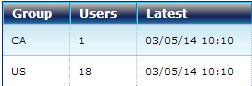
Comments