Ah Blazor - Now refresh the page!
Started my first Blazor project today. New to NetCore as well so it was a fun challenge. I like that is is similar to MVC and I appreciate the ability to add code into my page while building without moving to a controller - it was a real challenge to accommodate some JQuery but I got everything to work. After looking a little closer I realized a large chunk of my JQuery and even javascript could be moved to the @code section and written differently - made for a cleaner, more readable page.
I spent over an hour trying to figure out how to do a simple page refresh! Part of the challenge is that Blazor is a moving target - different libraries and ways of doing simple tasks from version to version - I am confident that most of that will stop as they more clearly define what it is they want to do with this tool.
@inject NavigationManager uriHelper
Attach a method to your button:
In your @code section add this oh so simple method - you will want to include the true as it initiates a real reload otherwise you will just navigate to the same location with no StateChange. There are most likely many ways to do this - this was the easiest.
private async void Reload()
{
uriHelper.NavigateTo("/MyPage", true);
}
I spent over an hour trying to figure out how to do a simple page refresh! Part of the challenge is that Blazor is a moving target - different libraries and ways of doing simple tasks from version to version - I am confident that most of that will stop as they more clearly define what it is they want to do with this tool.
Refresh a page (NetCore 3.1)
First set up an alias for the uriHelper - you will now find it in NavigationManager@inject NavigationManager uriHelper
Attach a method to your button:
<button type="submit" @onclick="Reload">Start Over </button>
In your @code section add this oh so simple method - you will want to include the true as it initiates a real reload otherwise you will just navigate to the same location with no StateChange. There are most likely many ways to do this - this was the easiest.
private async void Reload()
{
uriHelper.NavigateTo("/MyPage", true);
}
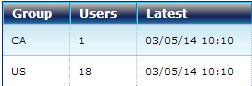
Comments