Sticky Footer made simple
CSS Footers are simple but people tend to overthink them. Here is how it works
You have two pieces
A container that all your other stuff is in
A footer that you want to always stay at the bottom of the page
In Blazor I put this container on my content pages and not my host page because I didn't want my left hand nav to be involved
<div class="container">
All my content
</div>
<footer>
Centered footer content
</footer>
And the CSS
.container {
width:100%;
padding: 0 15px;
}
footer {
font-size: 12px; (you could also use a vw value here)
padding-top:20px;
background-color: #xxx;
color: #fff;
margin: auto;
height: 60px;
width: 100%;
position: sticky; //absolute;
bottom: 0;
text-align: center;
}
You have two pieces
A container that all your other stuff is in
A footer that you want to always stay at the bottom of the page
In Blazor I put this container on my content pages and not my host page because I didn't want my left hand nav to be involved
<div class="container">
All my content
</div>
<footer>
Centered footer content
</footer>
And the CSS
.container {
width:100%;
padding: 0 15px;
}
footer {
font-size: 12px; (you could also use a vw value here)
padding-top:20px;
background-color: #xxx;
color: #fff;
margin: auto;
height: 60px;
width: 100%;
position: sticky; //absolute;
bottom: 0;
text-align: center;
}
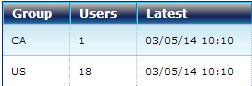
Comments